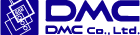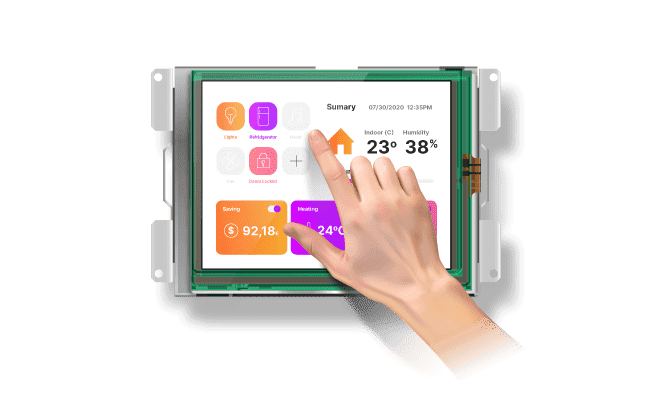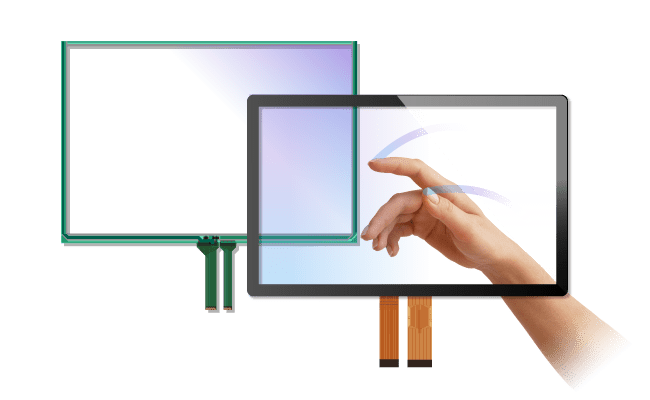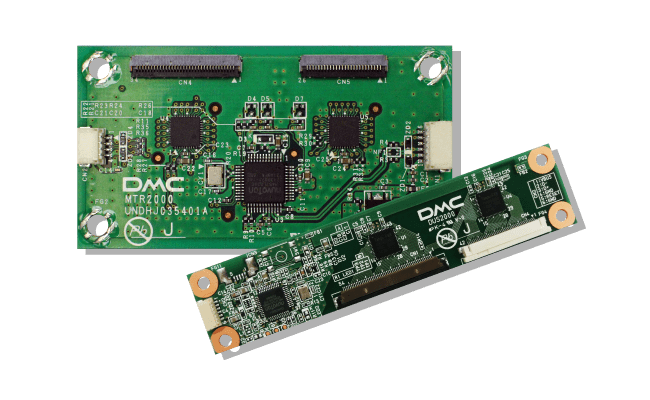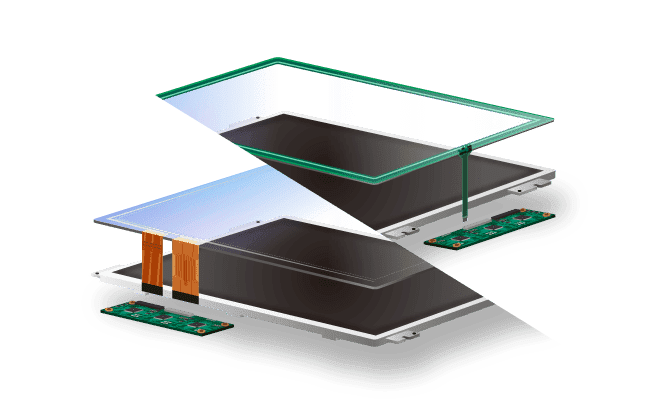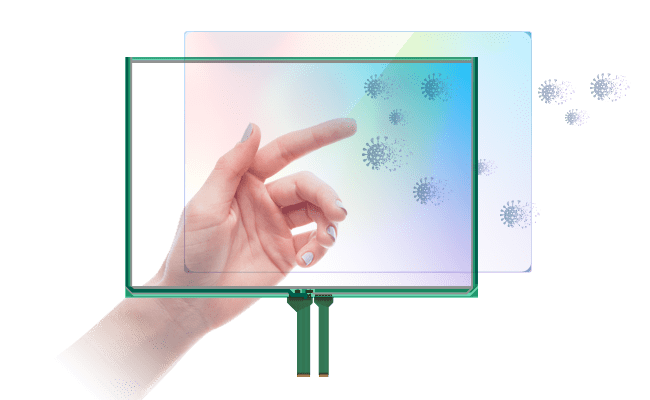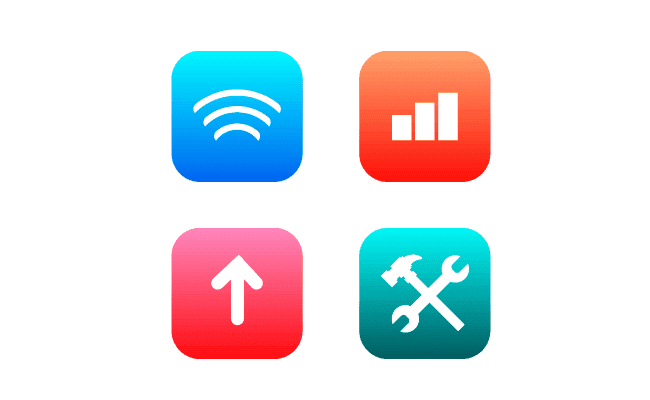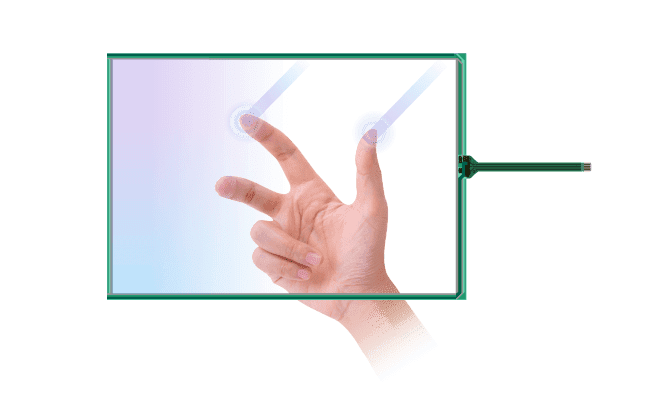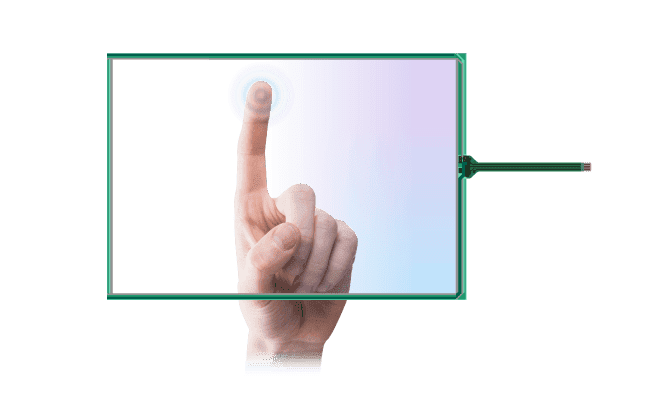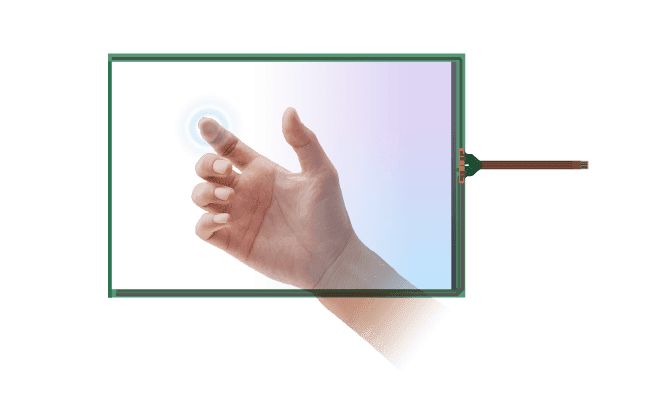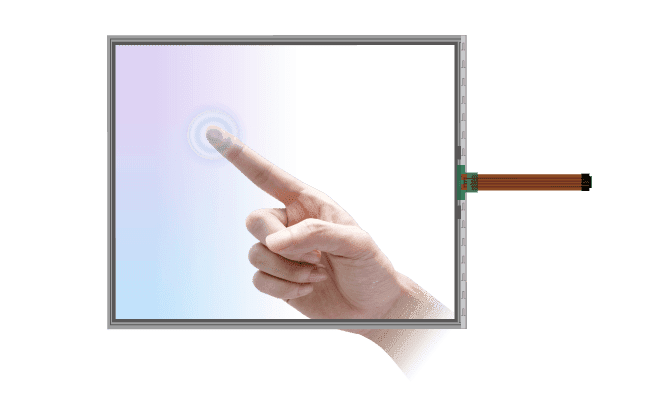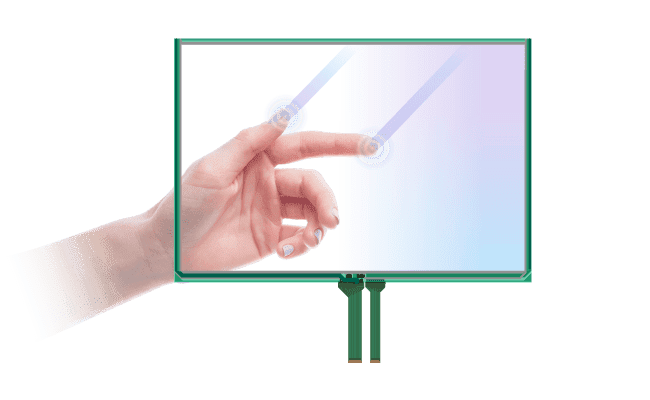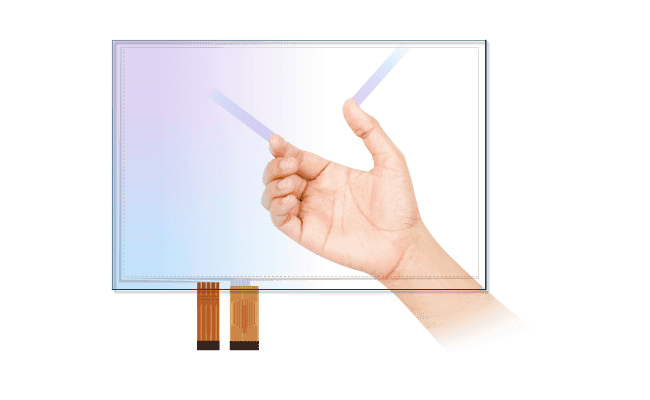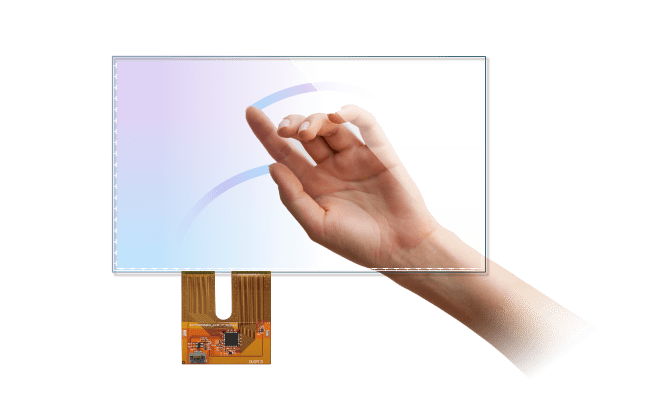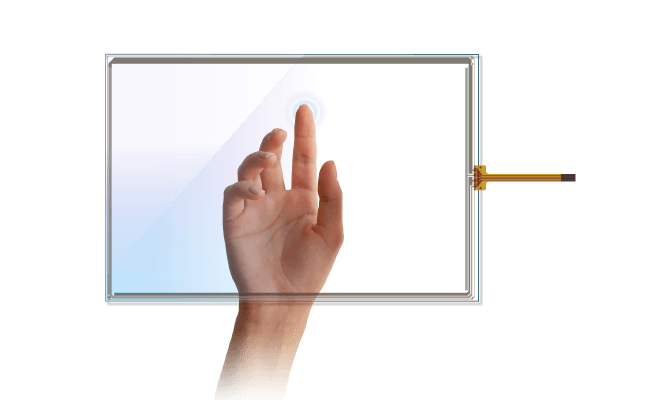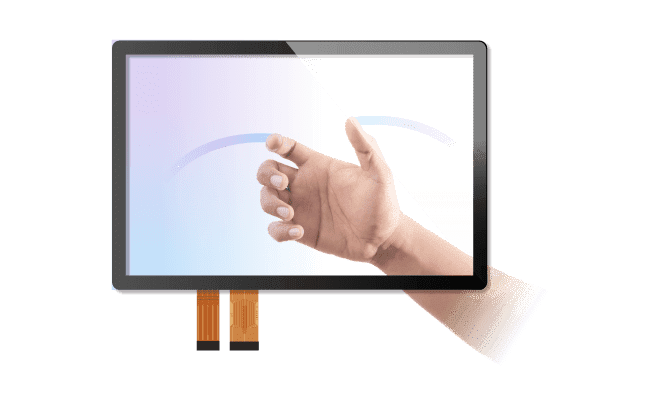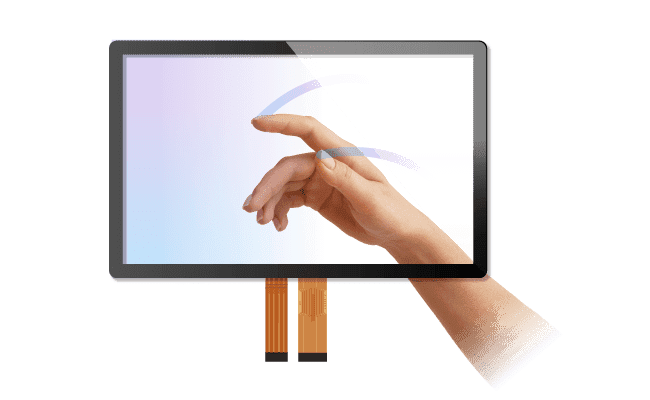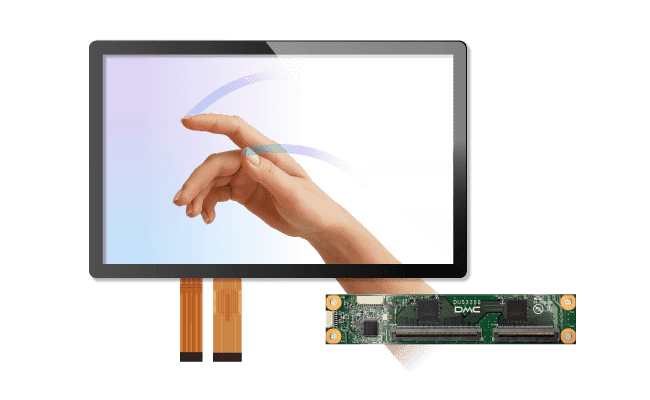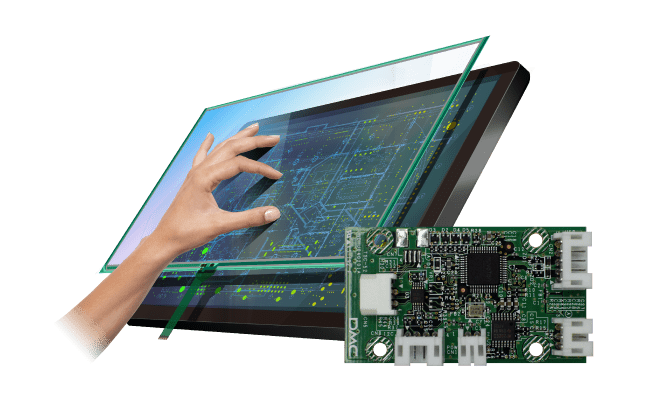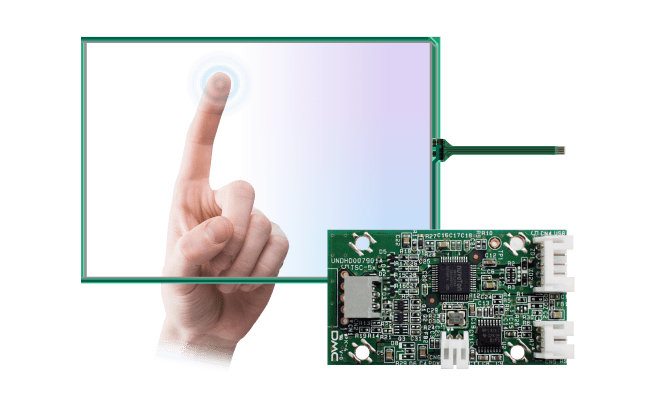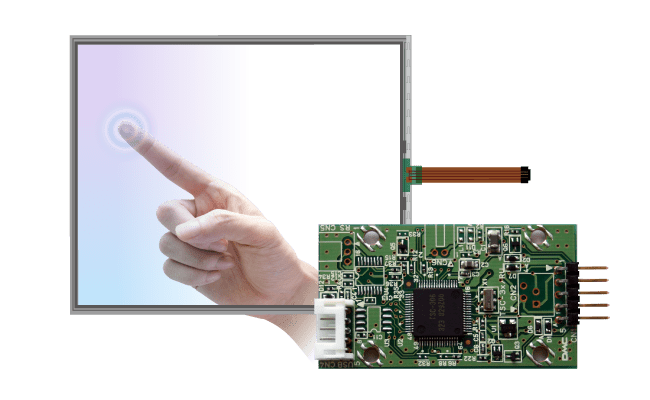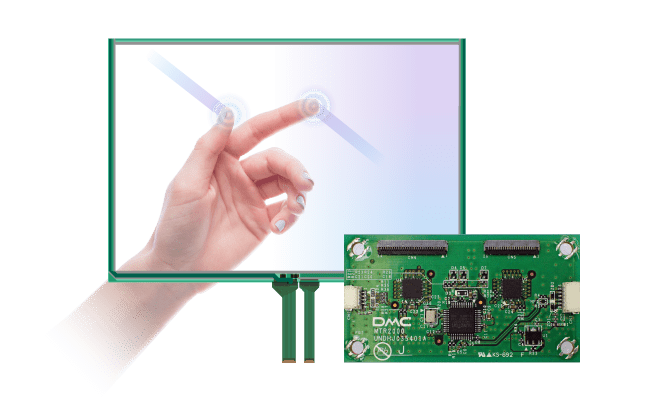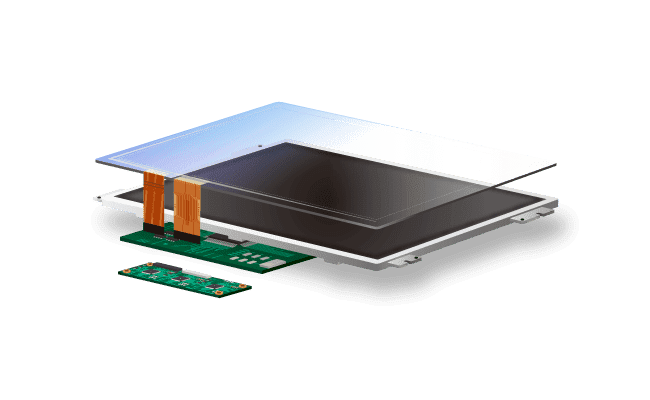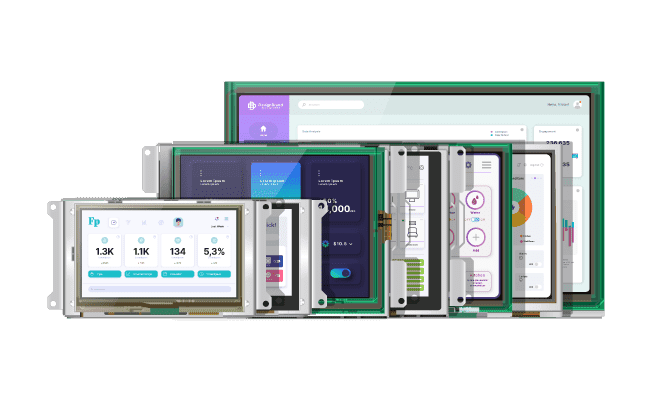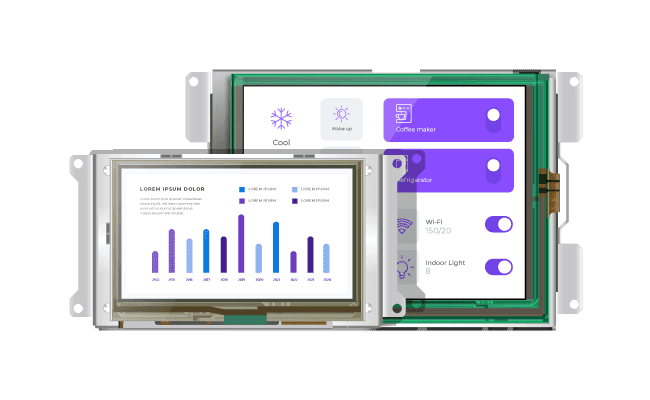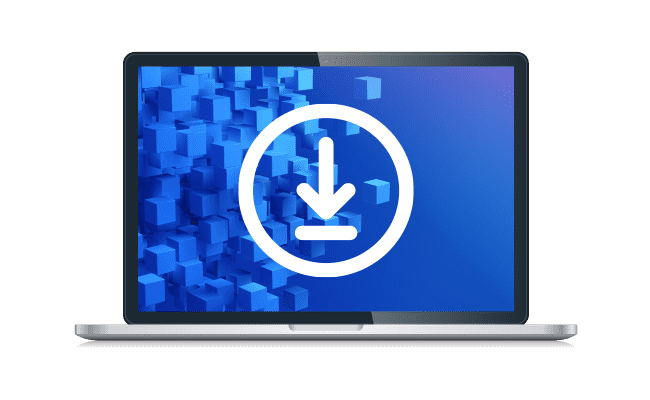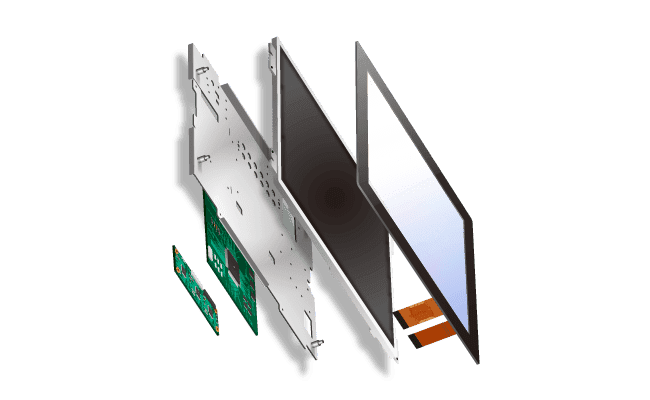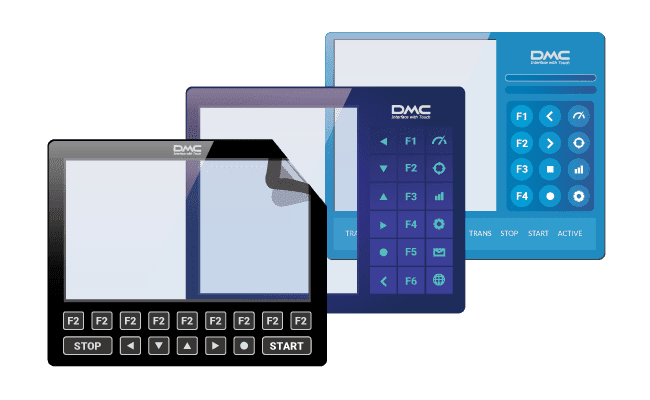Frequently Asked Questions
-
- What is required for touch screen use?
-
Touch screen, controller, controller cable and driver software are required. In addition, a host computer in which the driver software can be installed and a monitor on which the touch screen can be mounted are necessary.
e.g.) For a 15-in. touch screen via USB connection
AST-150A080A (touch screen)+TSC-54/RU (touch controller)+TSC-10/SC (controller cable)+driver software (provided free)
Touchscreen RelatedQ&A 1 -
- What is the cost of implementing touch screens?
-
Cost depends on size, quantity, and specifications. Please contact us for more details.
Touchscreen RelatedQ&A 2 -
- Is quick delivery possible with small quantity purchases?
-
Standard touch screens are always in stock and prompt delivery is our policy. *Be advised, however, that in the unlikely event that stocks are low, delivery may be delayed.
Touchscreen RelatedQ&A 3 -
- How are touch screens mounted to LCD's?
-
We can mount touch screens onto LCD's in our clean room. *This service is only available for DMC touch screens.
Contact Us!
Touchscreen RelatedQ&A 4 -
- Can touch screens be tailored to my needs?
-
Yes, we can customize our touch screens to meet your needs. Please contact us for more details.
Contact Us!
Touchscreen RelatedQ&A 5 -
- I would like to know about touch controllers and calibration.
-
For more information, please check below.
VIEW MORE
Touchscreen RelatedQ&A 6 -
- What is the structure of a resistive touch screen?
-
DMC offers single-touch and multi-touch types. Please check "Search by Method & Type" in "PRODUCT" on the menu for details on the basic structure of each type.
Search by Method & Type
Touchscreen RelatedQ&A 7 -
- How does a resistive touch screen detect touched points?
-
DMC offers single-touch and multi-touch types. Please check "Search by Method & Type" in "PRODUCT" on the menu for details on the basic structure of each type.
Search by Method & Type
Touchscreen RelatedQ&A 8 -
- What is the operational life of a resistive touch screen?
-
4-wire touch screens come with a ten-million-touch guarantee, and 5-wire touch screens come with a 35-million-touch guarantee.
Touchscreen RelatedQ&A 9 -
Touchscreen RelatedQ&A 10
-
- Do resistive touch screens recognize multiple touched points simultaneously?
-
Resistive multi-touch type can detect more than one touched point at the same time.4- and 5-wire resistive single-touch type can detect one touched point only. When two points are touched at the same time, the middle point is detected.
Touchscreen RelatedQ&A 11 -
- Please tell me how to mount a resistive touch screen.
-
We provide mounting guidance.
Download
Touchscreen RelatedQ&A 12 -
- What communication systems do DMC resistive touch controllers support?
-
TSC-50/IC supports asynchronous serial (RS-232C) and USB communication (USB2.0 Full Speed). TSC-40/IC supports asynchronous serial (RS-232C) communication only.
Touchscreen RelatedQ&A 13 -
- Are there any resistive touch controllers that support PS/2?
-
We're sorry, but DMC does not currently have controllers that support PS/2.
Touchscreen RelatedQ&A 14 -
- Can I use the resistive touch controller with a 3.3V power supply?
-
Yes, please use TSC-50/IC. TSC-50/IC can be used in the power supply range of 3.00 - 5.25V.
Touchscreen RelatedQ&A 15 -
- Is there a circuit diagram for resistive touch controllers that I can refer to?
-
Yes, please refer to the Touch Controller TSC-54 Series specification sheets.
Touchscreen RelatedQ&A 16 -
- Does DMC provide software specification sheets detailing commands?
-
Software specifications are not available on the website; however, we are happy to provide them upon request. Please contact us.
Contact Us!
Touchscreen RelatedQ&A 17 -
- How do resistive multi-touch type (MTR) touch screens differ from 4-wire and 5-wire resistive touch screens?
-
When 2 points are touched at one time, 4- and 5-wire resistive touch screens detect the middle point between the two. MTR touch screens can detect two points when two different cells are touched. When two points are touched within a single cell, MTR touch screens detect the middle point between the two.
Touchscreen RelatedQ&A 18 -
- What is the MTR touch screen structure?
-
DMC offers single-touch and multi-touch types. Please check "Search by Method & Type" in "PRODUCT" on the menu for details on the basic structure of each type.
Search by Method & Type
Touchscreen RelatedQ&A 19 -
- How many touched points can be detected by MTR touch screen at a time?
-
For more information, please check below.
VIEW MORE
Touchscreen RelatedQ&A 20 -
- What is the maximum size of the MTR series?
-
Standard product lineup is up to 15 in. *Please consult with us if you need a MTR touch screen larger than 15 in.
Touchscreen RelatedQ&A 21 -
- What OS is supported by MTR series?
-
Windows XP and 7 (operated with HID protocol). *For other OS, please consult with us.
Touchscreen RelatedQ&A 22 -
- Do you need driver software to operate the MTR series?
-
The MTR series can be operated with Windows standard driver.
Touchscreen RelatedQ&A 23 -
- Is there a standard MTR series lineup?
-
Yes, please see the MTR, MTR-G series product page.
Touchscreen Lineup
Touchscreen RelatedQ&A 24 -
- How long is the MTR series operational life?
-
The MTR series applies the 4-wire system as the base and guarantees 10 million touches. They offer high durability and versatility.
Touchscreen RelatedQ&A 25 -
- Can I operate the MTR series with gloves?
-
Yes, you can operate the MTR series with pens and gloves, which makes these suitable for FA and medical devices, and environments where it is hard to input data with bare hands.
Touchscreen RelatedQ&A 26 -
- Can I use the MTR series with a 3.3V power supply?
-
No, the MTR series power supply needs to be between 4.75 and 5.25 V.
Touchscreen RelatedQ&A 27 -
- What communication systems do MTR series support?
-
USB2.0. Please check the specifications for the standard product MTR, MTR-G series.
Analog Resistive Touchscreen
Touchscreen RelatedQ&A 28 -
Touchscreen RelatedQ&A 29
-
- How much of a gap distance is recommended between LCD and the capacitive touch screen?
-
1mm or more. Keep the touch screen at least 1mm away from the LCD. See the recommended structure of touch screens mounted on LCD's.
Touchscreen RelatedQ&A 30 -
Touchscreen RelatedQ&A 31
-
- Can I purchase a capacitive multi-touch type screen without development costs?
-
Yes, our standard DUS series projected capacitive touch screen lineup can be purchased without any development costs.
Projected Capacitive Touchscreen
Touchscreen RelatedQ&A 32 -
- What is the size range of the capacitive multi-touch type standard lineup?
-
The standard DUS series lineup is from 5.7 to 32 in. wide. See the Series lineups.
Projected Capacitive Touchscreen
Touchscreen RelatedQ&A 33 -
- How does capacitive multi-touch type detect touched points?
-
For more information, please go to "Search by Method/Type" on the capacitance method introduction page.
Search by Method & Type
Touchscreen RelatedQ&A 34 -
Touchscreen RelatedQ&A 35
-
- Can the capacitive multi-touch type touch screen be used with gloves?
-
Yes, DMC touch screens can be adjusted to the environment. We can make proposals for materials and glove thickness depending on customer needs and use environment.
Touchscreen RelatedQ&A 36 -
- Can you make the capacitive touch screen surface flat?
-
Yes, we can make the surface flat by mounting a cover glass on the touch screen. Please check individual product pages for details.
Touchscreen RelatedQ&A 37 -
- Is there a limitation on the thickness of cover glass for capacitive touch screens?
-
Yes. It depends on size of the touch screen. Please contact us for details.
Contact Us!
Touchscreen RelatedQ&A 38 -
- How many points can the capacitive touch screen detect simultaneously?
-
Up to 10 points (depending on touch screen size as well as the thickness of the cover glass/ acrylic cover).
Touchscreen RelatedQ&A 39 -
- Can the capacitive touch screen be used with a 3.3V power supply?
-
No, the touch screen requires a 5V power supply.
Touchscreen RelatedQ&A 40 -
Touchscreen RelatedQ&A 41
-
- What is the recommended structure for capacitive touch screens mounted on LCD.
-
For more information, please check below.
Download
Touchscreen RelatedQ&A 42 -
- Can you provide examples of touch screen module DTM connection?
-
For more information, please check below.
VIEW MORE
Touchscreen RelatedQ&A 43 -
- What is the resistive touch screen's multi-screen operation.
-
For more information, please check below.
VIEW MORE
Touchscreen RelatedQ&A 44 -
- How do I use the action ”Notify event to Host”? I have set the action "Notify event to Host" to the PRESS event of the Button but nothing is sent to the micro-controller when I press the button. Are there other necessary settings I need to make?
-
For more information, please check below.
VIEW MORE
Seedsware ProductsQ&A 1 - How do I use the action ”Notify event to Host”?
-
- How do I use the action ”Output string of memory to Host”? I have set the action "Output string of memory to Host" to the PRESS event of the Button but nothing is transmitted to the micro-controller when I press the button. Are there other necessary settings I need to make?
-
For more information, please check below.
VIEW MORE
Seedsware ProductsQ&A 2 - How do I use the action ”Output string of memory to Host”?
-
- What are the occurrence conditions for the Release event? I created a button that lights on when pressed and lights off when released, but it sometimes lights continuously. It seems that the Release event is not generated when released. Is there a condition for the Release event to generate?
-
Release event should generate when the all of the below conditions are satisfied.
1. Press event is generated by touching the parts area directly from a non-touched state.
2. Finger touching is not moved outside the parts area.
3. Finger is released inside the parts area.
If the finger touching is moved outside the parts area, Release event will not be generated. Leave event will be generated instead.
After Press event is generated, either Release or Leave event can be and will be generated.
If there is a definite action you want to generate when the finger is released, register the same action to both Release and Leave event.
Seedsware ProductsQ&A 3 - What are the occurrence conditions for the Release event?
-
- Please tell me how to display the clock.
-
There is a memory that expresses the Year/Month/Day/Hour/Minutes/Seconds in the environmental variables, and by linking them to Parts, you will be able to express freely the date and time.
![]()
Example 1 : Display by using Number Displaying Parts (NumIndicator)to display numbers and Label Parts to display characters, such as "/" and " : ".
Example 2 : Change the display method of the Number Displaying Parts to image fonts and the characters to display on Labels to "/". As you can see, you can change the display freely.![]()
Seedsware ProductsQ&A 4 -
- What is the difference between Screen Memory and Global Memory? Please tell me the difference between Screen Memory and Global Memory.
-
Below listed are the features of each memory type :
- Screen Memory -
・Memory belonging to a screen
・Can only be accessed when the screen it belongs to is displayed.
・Is initialized when switched to the screen it belongs to.
- Global Memory -
・Memory that does not belong to screens individually.
・Can be accessed regardless of the screen displayed.
・Value is retained while the power is ON.
For memories that are better if initialized when the screen is switched and displayed, use the Screen Memory that does not need to be initialized every time. To retain the set values or access from multiple screens, Global Memory should be used.
Seedsware ProductsQ&A 5 - What is the difference between Screen Memory and Global Memory?
-
- What causes errors during project download and how can I avoid it? Are there countermeasures? I sometimes succeed with project download and sometimes do not and get an error message and cannot succeed stably. Why does this happen?
-
Communication errors might occur depending on the output signal level of the Serial (COM) of the computer when communicating with InfoSOSA.
You may get better results if you use a USB-Serial converter.
Seedsware ProductsQ&A 6 - What causes errors during project download and how can I avoid it? Are there countermeasures?
-
- I accidentally turned the power OFF during project download and now the original screen data is deleted. What should I do? I accidentally turned off the power during download and attempted to download again but resulted in an error. Will I need to take it in for repair?
-
When you turn the power OFF during download, it will start in download mode the next time power is applied. When started up in download mode, the communication settings will be initialized to the default setting. Please make the below communication settings.
Communication Speed : 115200bps/ Parity Bit : /Character Bit : 8/ Stop Bit : 1
Seedsware ProductsQ&A 7 - I accidentally turned the power OFF during project download and now the original screen data is deleted. What should I do?
-
- [Add] button of Global Memory is not displayed. What is the cause and what should I do? Please tell me why the [Add] button of Global memory is not displayed and what I should do.
-
If the screen resolution is less than 1024 x 768, there are cases where parts of UI such as buttons are cut and cannot be displayed. Check the resolution of the computer being used and make sure. The display has a bigger resolution than 1024 x 768 dots or more
Seedsware ProductsQ&A 8 - [Add] button of Global Memory is not displayed. What is the cause and what should I do?
-
- Parts arranged on the screen editor software does not show on the unit. What are the necessary settings? I can see the parts arranged on the screen editor software but it is not visible on the actual device. Why can it not be seen?
-
Check the [Display Setting]. If it is set to [False], then it will not be visible on the actual device. To show the part on the actual device, change the setting to [True].
Seedsware ProductsQ&A 9 - Parts arranged on the screen editor software does not show on the unit. What are the necessary settings?
-
- Can I register an action that changes the display setting of a part to the subroutine? I tried to register an action to change the display setting of a part to the subroutine but could not find the part in the list. Does this mean it cannot be registered?
-
The display setting of a part cannot be accessed when the screen that the part belongs to is not displayed. Therefore, if the subroutine can be read, as default, regardless of the screen displayed, it will not be shown in the list. By appointing the target screen to execute, the part will be shown in the list. * However, when the screen is appointed, the subroutine will not be valid when it is not displayed.
![]()
Seedsware ProductsQ&A 11 - Can I register an action that changes the display setting of a part to the subroutine?
-
- Can I make a string type local variable? Can a string type local variable be made?
-
No it can't. Local variables are fixed to only "double word type". Use either Screen Memory or Global Memory for memory to save strings.
Seedsware ProductsQ&A 12 - Can I make a string type local variable?
-
- How do I change my background color (BCOLOR)? I sent a command from the micro-controller to change the background color (BCOLOR) but the color will not change. The command itself should be correct to change the font color (FCOLOR), but are there other points I need to worry about other than the command?
-
Check your Part's Transparency setting. IF the Transparency setting is [True], than the BCOLOR (background color) will be invalid since the Transparency setting will override the BCOLOR setting . To display the background color, set the Transparency setting to [False].
![]()
Seedsware ProductsQ&A 13 - How do I change my background color (BCOLOR)?
-
- Please tell me what the conditions and precautions are,if any,for changing the properties of parts by communication. I am using the communication to change the parts properties but sometimes succeed and sometimes don't. Are there conditions in order to succeed?
-
If the screen that the part belongs to is not being displayed, it cannot be accessed. It can be accessed after the OnDisplay event is generated. After screen is displayed, the OnDisplay event will be generated. By notifying this event to the host, the screen display can be known.
OnDisplay event Message:
* Action setting (event notification) to screen is necessary.
* For screen ID [BAS00001]
{STX}00e10000019PA04,BAS00001.ON_DISPLAY{CR}0885{ETX}
* {STX}stands for 0x02, {CR}stands for 0x0D, {ETX}stands for ha0x03, Other use the ASCII code.
Seedsware ProductsQ&A 14 - Please tell me what the conditions and precautions are,if any,for changing the properties of parts by communication.
-
- How do I set the backlight automatic OFF time to 15 minutes?
-
The initial value cannot be set to 15 minutes, but it could be done by using the action and/or the host communication. The initial value can be set by below range with the H/W Dialog:
Setting 1 to 10 min : By 1 minute
Setting 20 to 50 min : By 10 minute
Setting 1 to 24 hrs : By 1 hour
Value can be set by below range with action and host communication:
Setting 1 to 1440 min : By 1 minute
Seedsware ProductsQ&A 15 -
- Is there a command sample for writing numerals to the Global Memory. When setting numerical value 1 to Global Memory[GME00001] of InfoSOSA, specifically what send command (format string) should I send from the micro-controller?
-
For settings, it would be PA01 command. To set the numerical value 1 to the Global Memory GME00000, the command is as below.
Download
{STX}00C0000001EPA01,@GLBMEM.GME00001.VALUE,1{CR}0958{ETX}
* {STX}stands for 0x02, {CR} stands for 0x0d, {ETX} stands for 0x03. Other characters are to be specified with ASCII code. If you are setting multiple memories, use the PA05 command. For details, please refer to the Reference Manual.
Seedsware ProductsQ&A 16 - Is there a command sample for writing numerals to the Global Memory.
-
- Can the order of the grouped Global Memory be changed arbitrarily? Can the Global Memories that are grouped be changed arbitrarily?
-
It will be in order of the Global Memory List number. The list number can be moved by using the up/ down arrow key at the bottom shown below.
![]()
Seedsware ProductsQ&A 19 - Can the order of the grouped Global Memory be changed arbitrarily?
-
- Can I change the string of ”Font Type=Image Font” by host communication command? If image fonts are created by image data with the Builder, can it be changed by host communication after downloading?
-
If it is a font that was registered to the Builder beforehand, it can be changed. Register from Image Font Registration Dialog. Registration is required for each font and each size. (Image data will be created and transferred.) For alphabets, all letters, A to Z, can be registered so you will be able to combine and change any string from the host.
![]()
Seedsware ProductsQ&A 20 - Can I change the string of ”Font Type=Image Font” by host communication command?
-
- How can I notify the micro-controller that the screen has been switched? Is there a way to notify the micro-controller that the screen has been switched?
-
When the screen changes, an OnDisplay event of the screen switched gets generated. By setting the action "Notify event to Host" to the OnDisplay event, you will be able to notify the micro-controller. OnDisplay event can be set by the Action Setting Dialog that opens by right clicking on an area of the screen, off the Parts. * To notify OnDisplay event of every screen, you will need to set the action to the OnDisplay event of all screens.
Seedsware ProductsQ&A 21 - How can I notify the micro-controller that the screen has been switched?
-
- Is it possible to perform actions with Host communication command?
-
Use the PA07 command. It will allow you to perform subroutines by instruction form the host. However, if [Target Screen of Subroutine]is set, it can only be performed when the target screen is being displayed.
![]()
Seedsware ProductsQ&A 22 -
- Is the unit of the property,[Timeup],of the timer type memory in seconds or milliseconds?
-
The initial value set in the screen editor software, InfoSOSA Builder, is in seconds. However, Action setting and Host Communication Commands are to be specified in milliseconds.
Seedsware ProductsQ&A 23 -
- Is it possible to enclose strings in a frame?
-
Make a frame itself or a frame using rectangular parts and stack labels or character displaying parts on the top. Stacking order of parts can be changed by the menu displayed when right-clicked on the parts
Seedsware ProductsQ&A 24 -
- Please tell me how to set the sequence number of the Host communication protocol sent from the micro-controller. Please tell me how to set the sequence number of the Host communication protocol sent from the micro-controller. If the transmission start from the micro-controller and transmission from the InfoSOSA are nearly the same time, how should I number the sequence of the micro-controller?
-
The sequence number for transmitted from the Host device and the sequence number for transmitted from the InfoSOSA (touchscreen) are managed separately. The InfoSOSA increases 1 sequence number every time it transmits "by itself"(to event notifying actions). When the Host device transmits an ACK (not depending on the command sequence number from the Host device), add the same sequence number sent from the InfoSOSA before returning. Increase a sequence number every time the Host device transmits "by itself" also. The response command or ACK returned from InfoSOSA should also have the corresponding sequence number added.
For example:
→ stands for communication from InfoSOSA to Host
← stands for communication from Host device to InfoSOSA
●When transmission is done separately
→ Event transmission from InfoSOSA (Sequence number 1)
← ACK from Host device (Sequence number 1)
← Property setting from host device (Sequence number 1)
→ Response from the InfoSOSA (Sequence number 1)
●When transmission is done at almost simultaneously
→ Event transmitted from the InfoSOSA (Sequence number 2)
← Property setting from the Host device (Sequence number 2)
→ Response from InfoSOSA (Sequence number 2)
← ACK from Host device (Sequence number 2)
Seedsware ProductsQ&A 25 - Please tell me how to set the sequence number of the Host communication protocol sent from the micro-controller.
-
- Can I make the Table Parts transparent?
-
Yes you can. Change the setting of [Cell Color] in the Background Color section of the Extended Property to "No Fill".
Seedsware ProductsQ&A 26 -
- Is there a way to change the color of multiple cells of the table part at once? Changing the setting of each cell one at a time is a bother. Is there a way to do this at once?
-
Press the "shift" or the "ctrl" key with the cell you want to change the setting and it will allow you to choose multiple cells.
Seedsware ProductsQ&A 27 - Is there a way to change the color of multiple cells of the table part at once?
-
- I am sending strings from my micro-controller but cannot display wide characters. Why? I am sending String data from the micro-controller. Numbers and alphabets are displayed, but I cannot display the wide characters (such as Japanese). Do you have any ideas to why this happens?
-
Below are some reasons why it cannot be displayed.
1) Wrong String Code
String Code must be "Ascii" or "Unicode (UTF16LE)". * The default is "Ascii". To switch to "Unicode (UTF16LE)", use the SI03 command.
2) Wrong Data length
Numbers and Alphabets are 1 byte, but wide characters such as Japanese are 2 bytes. Make sure that the data length is correct.
Wrong Check SUM
If the Check SUM is not correct, it also will not show. Please refer below and make sure it is correct.
Seedsware Products Q&A29: Please tell me in detail the calculation method of Check SUM
Seedsware ProductsQ&A 28 - I am sending strings from my micro-controller but cannot display wide characters. Why?
-
- Please tell me in detail the calculation method of Check SUM. I cannot figure out the calculation method of Check SUM even with the manual in my hand. Please tell me why the below calculation becomes 0958.
{STX}00C0000001EPA01,@GLBMEM.GME.VALUE,1[CR]0958{EXT} -
The Check SUM is a value with the header part and data part added in units of 1 byte, without the STX code, and the lower 2 bytes converted to hexadecimal string.
{STX}00C0000001EPA01,@GLBMEM.GME00001.VALUE,1{CR}0958{ETX}
With the above case
The header part is: {STX}00C0000001E
Data part is
Data part is: PA01,@GLBMEM.GME00001.VALUE,1{CR}
Data to use to calculate, omitting the STX Code, would be:
00C0000001EPA01,@GLBMEM.GME00001.VALUE,1{CR}
Add to this data in units of 1 byte. When shown in HEX, it will be as below. *{CR} stands for 0x0d code.
0x30+0x30+0x43+0x30+0x30+0x30+0x30+0x30+0x30+0x31+0x45+0x50+0x41+0x30+0x31+0x2C+ 0x40+0x47+0x4C+0x42+0x4D+0x45+0x4D+0x2E+0x47+0x4D+0x45+0x30+0x30+0x30+0x30+0x31+ 0x2E+0x56+0x41+0x4C+0x55+0x45+0x2C+0x31+0x0d
The calculation result of the above comes out to be 0x958. * If the calculation result comes out to be 2 bytes or more, then use only the lower 2 bytes.
Seedsware ProductsQ&A 29 - Please tell me in detail the calculation method of Check SUM.
-
- Is there a way to retain lamp status after switching screens? After turning on the lamp arranged on screen A, I moved to screen B. When I came back to screen A, the lamp that I left on had turned off. Why does this happen?
-
Local data belonging to each screen will be canceled when you move to a different screen and the initial value will be read when you go back. That is why when you light the lamp belonging to screen A and move to screen B, the information of screen A is canceled and the lamp status will be initialized to "off" when you come back. The same goes for switches also. In order to retain the lamp or switch status even after switching to a different screen, make the link setting of the lamp/switch value to the Global Memory.
![]()
To make the link setting, you must create a Global Memory beforehand.![]()
Related Topics:FAQ:What is the difference between Screen Memory and Global Memory?
Seedsware ProductsQ&A 34 - Is there a way to retain lamp status after switching screens?
-
- When sending long sentences from the micro-controller,can I insert line breaks? When I send long sentences from the micro-controller, can I insert line breaks?
-
When inserting line breaks, please specify \n (0x5C,0x6E).
Example:
123
456
To display as above, the string you will be using will be as below
1 2 3 \ n 4 5 6 0x31 0x32 0x33 0x5C 0x6E 0x34 0x35 0x36
Seedsware ProductsQ&A 36 - When sending long sentences from the micro-controller,can I insert line breaks?
-
- Even if the BLINK property is set to ”True”,sometimes it will not blink. Are there other conditions in order to make the parts blink?
-
If the "Enable Setting" is set to "False", it will not blink and will be lit even if the "Blink Setting" is set to "True".
![]()
Seedsware ProductsQ&A 37 -
- There are environment variables that the number of Host communication command are recorded. What are the minimum value,maximum value,and behavior at overflow of these variables?
-
Minimum value is "0" and maximum value is "2147483647". If it exceeds(overflow) the maximum value, the value will go back to "0". The following environment variables will be considered:
ID : RECVC** →Message receive frequency from Host
ID : RECVEC**→ Message receive error frequency from Host
ID : SENDC**→ Message transmission frequency to Host
ID : SCMDC**→ Setting command receive frequency from Host
ID : SCMDEC**→ Setting command execution error frequency from Host
ID : GCMDC**→ Acquisition command receive frequency from Host
ID : GCMDEC**→ Setting command execution error frequency from Host
Note: ** represents either the ports: SIO1 = S1 / SIO2 = S2
Seedsware ProductsQ&A 38 -
- Can I change the blink interval if the BLINK property is set to ”True”? Am I able to change the blink interval if the BLINK property to "True"?
-
No you can't. The ON/OFF display spec is set to switch every 500 milliseconds.
Seedsware ProductsQ&A 39 - Can I change the blink interval if the BLINK property is set to ”True”?
-
- When inputting by Numeric Keypad,is there a way to clear the input value? When entering numbers with the numeric keyboard, the numbers are added to the current value if I continue to input the number keys and have to press the clear key (CLR) to be able to start to input to a clear condition Is there any way I could start input to a clear condition without the hassle of needing to press [CLR]?
-
Set the "Auto Clear" to "True" in the Extended Property of the Numeric Keypad's Advanced Properties Dialog and it will automatically clear any values already input and allow you to start in a clear condition.
![]()
Seedsware ProductsQ&A 40 - When inputting by Numeric Keypad,is there a way to clear the input value?
-
- PNG image is not displayed correctly. Why? Images with transparent background cannot be displayed correctly (Background turns white). Why does this happen? The image format is in PNG.
-
Opaque data (Alpha channel) of images in PNG (GIF) format and etc. are not supported. In order to make the background transparent, fill the area around the image with a solid color, not transparent, and set the "Transparency" of the Part.
For more information of the transparency function, please refer below:
Q&A: How do I make round buttons and lamps?
Seedsware ProductsQ&A 41 - PNG image is not displayed correctly. Why?
-
- Can I make a clock setting screen?
-
For more information, please check below.
VIEW MORE
Seedsware ProductsQ&A 42 -
- Is it possible to make multi-lingual screens in 1 project? Is it possible to make multi-lingual screens in 1 project? If so, can the language be switched by touchscreen operation?
-
For more information, please check below.
VIEW MORE
Seedsware ProductsQ&A 43 - Is it possible to make multi-lingual screens in 1 project?
-
- Why can I not choose the Button for the property setting action of the Timer type Global Memory. I cannot choose the Button for property setting action of the timer type Global Memory. I can only choose the Environmental Variable and Global Memory. How can I choose the Button?
-
The timer type Global Memory cannot access the local data (such as screen memory and parts of each screen). If you want to operate the Parts on the screen, use the timer type Screen Memory.
Seedsware ProductsQ&A 44 - Why can I not choose the Button for the property setting action of the Timer type Global Memory.
-
- How can I create round buttons and lamps?
-
Use the Transparency function of the Parts. * Transparency may not be available for some parts. Transparency function becomes valid when the Transparency setting is [True].
![]()
If the Transparency setting is [True], the area that becomes transparent will have the below specs.
・1 pixel on the top left of the image data will be the transparent color.
・All pixels the same color as the specified transparent color will become transparent.
Seedsware ProductsQ&A 45 -
- Is the serial transmission of the InfoSOSA a synchronous or asynchronous?
-
It is asynchronous (non-synchronous) system.
Seedsware ProductsQ&A 46 -
- What is the size of the user area? What is the size of the user area? (How much screen data am I able to download?))
-
Please check the product specification of the model you are using. You can get your updated specification from below URL:
Download
Seedsware ProductsQ&A 47 - What is the size of the user area?
-
- Is there a way to display numerical values with units on the Number Displaying Parts? I use the Number Displaying Parts when displaying numerals, but how do I display numeral values with units like the formats of Excel?
-
Only numbers can be displayed on the Number Displaying Parts. If you want to display units, follow the below procedures.
1) Place a label to display the unit near the Number Displaying Part.
2) Send data as strings from the host.
Seedsware ProductsQ&A 48 - Is there a way to display numerical values with units on the Number Displaying Parts?
-
- I made the clock setting from the Host. Is there a way to change just the ”Month”? I made the clock setting with TC01 command from the Host. If I want to change just the "Month", will I need to transmit the rest, "Year", "Month", "Day", "Hour", "Minute", and "Second" also? Is there a way I can update only the "Month"?
-
Yes there is. With the property setting command (PA01), set the VALUE Property of the environmental variable.Example: Command to set the <Month>to August ([CR] stands for 0x0d for data area only)
PA01,@SYSENV.MONTH.VALUE,8[CR]
* Note : When setting the clock separately, please note the following. If the changed time is not correct (such as February 31), the change will be an error. For example, when below command is sent when changing the date from January 31 to February 1, the change will result in an error and the date will become January 1.
PA01,@SYSENV.MONTH.VALUE,2[CR]
PA01,@SYSENV.DAY.VALUE,1[CR]
Either first set the "DAY" to 1, then set the "MONTH" to2, or use the TC01 command.
Seedsware ProductsQ&A 49 - I made the clock setting from the Host. Is there a way to change just the ”Month”?
-
- Can I change the time displayed on the simulator? (Currently the computer time is displayed.) Can I change the computer time displayed on the simulator?
-
Yes you can. But the time shown in the simulator does not sync to the computer time. The computer time is read at start up only and set temporarily.
By instructing to change after start up, you will be able to reset the time. (It will not influence the clock setting of the computer.)
Seedsware ProductsQ&A 50 - Can I change the time displayed on the simulator? (Currently the computer time is displayed.)
-
- Can I set the environmental variable of the time all together with PA05? Is there a way to batch transmit the below environmental variables with PA05?
YEAR, MONTH, DATE, HOUR24, MINUTES, SECONDS -
When batch setting the time, use the TC01 command.
≪Command Format≫
TC01,<Year>,<Month>,<Day>,<Hour>,<Minute>,<Second> {CR}
Seedsware ProductsQ&A 51 - Can I set the environmental variable of the time all together with PA05?
-
- Is there a guaranteed time for the InfoSOSA to reply after sending a command from the Host?
-
No there isn't. The time for processing to complete varies on the command. InfoSOSA will process in the order of the command given, so if the next command is given while the current command is still in process, the next command will be processed after the current one is complete. Therefore, there is no guaranteed value as to how much time it will take for each command to complete. Processing of a command, received while processing A that takes 1 second, will start after process A is complete (more than 1 second).
If you need to get a process complete from the Host side, use the "Normal Protocol". The "Normal Protocol" will reply to all commands.
Seedsware ProductsQ&A 52 -
- How do I change the appearance of the Switch I registered to the Image Resource? I cannot figure out the way to change the appearance of the Switch I registered to the Image Resource.
-
Open the Advanced Properties of the Part and set the properties "Action, NORMAL, Disable" in the Image section. Image is registered at the end of the list.
![]()
Seedsware ProductsQ&A 53 - How do I change the appearance of the Switch I registered to the Image Resource?
-
- How can I send Word data and light the lamp to every corresponding bit?
-
Sorry, you can't. You cannot link a word type memory to a lamp and switch light on/light off according to the ON/OFF of a specific bit. You will need to link a boolean type memory.
If there are more than one lamps, you will need to set 0or1 to each memory and by using a group setting command PA05, you will be able to shorten the command.
Seedsware ProductsQ&A 54 -
- How can I send a negative value from the Host?
-
Negative values can be sent by adding "-"(0x2D) in front of the numerical value.
Example:
When sending -30: 0x2D,0x33,0x30
Seedsware ProductsQ&A 55 -
- Will I need to poll in order for the micro-controller to know that the button of InfoSOSA has been pressed?
-
No, polling is not necessary. By registering "Notify Event to Host" to the button, communication will start from the InfoSOSA and it will notify the micro-controller.
Seedsware ProductsQ&A 56 -
- How do I make the serial communication cable? How can I make a communication cable to connect to SIO1.
-
Please refer to the user manual of the model that you are using. Click the link below to download the latest versions.
Download
Seedsware ProductsQ&A 57 - How do I make the serial communication cable?
-
- Why is the brightness setting change that I made not reflected during the operation check with the simulator?
-
The brightness of the screen does not change for the simulator.
If you need to check the brightness, either download to the actual device, or arrange a Number Displaying Part for debugging and link it to the environmental variable [BRIGHT] and set the brightness.
Seedsware ProductsQ&A 58 -
- Can I make the touch sound come out from the speaker connected to the micro-controller when I press the button instead of the built in buzzer?
-
You can set to send the command to the micro-controller instead of having the touch sound come out of the built-in buzzer when you press the button. It can be realized by the micro-controller receiving the command and processing to make the sound come out of the connected speakers. Below is the details on how to set the buttons:
Download
1) Set the "Touch Sound" to [None] in the Movement section of the Advanced Properties Dialog.
2) Set the action "Notify event to Host"
Seedsware ProductsQ&A 59 -
- How can I send numeric data from the host and display corresponding strings? I want to display strings to Parts according to the 1 numeric data(1 to 5) sent from the Host as below:
When 1: "Thermal Error"
When 2: "Motor Error"
How can I switch them to erroe messages as above? -
Basically you will need to send strings and not numeric data.
× : PA01,@GLBMEM.GME00001.VALUE,1
○ :PA01,@GLBMEM.GME00001.TEXT,Thermal Error
If it is difficult to send string data, you can also consider using Multi-state Lamps. This Part can change the display according to the memory value linked. Maximum of 50 status can be registered.
Setting Example :![]()
The Multi State Lamp with this setting will display "Thermal Error" when the link memory set to GME00001 is 0.![]()
"Motor Error" will be displayed when the value is 1.![]()
Seedsware ProductsQ&A 60 - How can I send numeric data from the host and display corresponding strings?
-
- Can I display an error when the line gets disconnected? When the line gets disconnected, can I display on the screen a message stating that the line is disconnecting?
-
For more information, please check below.
VIEW MORE
Seedsware ProductsQ&A 61 - Can I display an error when the line gets disconnected?
-
- The clock sometimes cannot be set correctly. Why does this occur? I wrote into the environmental variables by [Copy Value] action of [Numerical Operations] to set the clock. I pressed the setting button and changes were made all at once, but the "Month" will sometimes not change. Why does this occur?
-
It may not be set properly when actions as below are registered to the setting button depending on the condition before the setting and the time set:
![]()
Example:
Before setting → 2013/01/31 13:30:15
Set value → 2005/02/05 08:00:00
With the above, the setting is made in order from the year so it cannot be set because of the reasons noted below:
Year setting process → 2005/01/31 13:30:15 The date exist and can be set.
Month setting process → 2005/02/31 13:30:15 The date 2/31 does not exist and thus becomes an error.
You will have to set the "Year, Month, Day, Hour, Minutes, Seconds" separately or use the Host Communication Command [TC01].
Seedsware ProductsQ&A 62 - The clock sometimes cannot be set correctly. Why does this occur?
-
- Are the figures (lines,arrows,squares) and table parts an image data? Do they use a lot of data size?
-
Figures and table parts are expressed as Vector data and their data size are smaller than that of images.
Seedsware ProductsQ&A 63 -
- Can I change the position of the decimal point or the zero suppress setting during operation?
-
No, the properties [Decimal Position] and [Zero Suppression] cannot be changed during operation. If necessary, treat it as a String and not Numerals. Create a String with the changed decimal point position and the show/hide of zeros and transmit it to the InfoSOSA.
Seedsware ProductsQ&A 64 -
- How can I reduce the project data size? Please advise. Please advise on how I can reduce the project data size.
-
You can reduce data size by matching the size of the image you want to register to the image resource with the size of the Part.
Example:
When making a Button the size 100x100 with an image registered to the image resource the size 600x600, the increase in data size would be
(600x600x2)+(100x100x2)=740,000 bytes
This is because other than the image registered to the image resource, an image resized to 100x100 to fit the button will automatically be registered. * Image data size is 2bytes/pixel.
In this case, if you register an image resized to 100x100 beforehand,it will not be resized and the image can be used as is, and the increase in data size would be
100x100x2=20,000 bytes [Formula to calculate the image data size] Image data size= Vertical pixels x Horizontal pixels x 2bytes
Seedsware ProductsQ&A 65 - How can I reduce the project data size? Please advise.
-
- Is it possible to call the same subroutine from multiple screens?
-
Leave the "Target Screen of Subroutine" blank and you will be able to call the subroutine from any other screens. However, you will then be unable to access to the local data. Local data is the data that belongs to each screen (base and pop-up).
![]()
Local data can be accessed only when the screen it belongs to is displayed. Also, it is initialized each time displayed.
Example: Screen Memory and visible properties of Parts
Seedsware ProductsQ&A 66 -
- An extremely small dot that is lit continuously,or a black dot that seems to be missing a pixel are sometimes displayed o the LCD
-
A "Defective pixel" is a phenomenon that occurs due to the characteristics of the LCD. It is not a defect.
![]()
Minute dots( bright dots and/or dark dots as seen above) may occur on a LCD. These dots are called Defective pixels (quoted from Wikipedia)". These dots may or may not stand out according to the colors displayed. It is a characteristic of LCDs and are not a defect and cannot be completely avoided with todays manufacturing technology.
Bright dots
A dot that is always lit even after display is turned off (all dots are turned off). It shows as a bright dot on black displays.
Dark dots
A dot that is always off unlit even after the display is turned on (all dots are turned on). It shows as either a black dot or dot of other colors other than white on a white display.
Seedsware ProductsQ&A 67 -
- The previous image of the display can be seen overlaying the switched display . Is this a defect?
-
This is what is called an "after image" or "ghost image" . It is not a defect.
![]()
When the same image is displayed for a prolonged time on the LCD, an "after image" appears and may be visible on the screen even after the display is switched. This is not the same phenomenon as Screen burn-in (quoted from Wikipedia) that occurs to CRT displays (image is burned-in permanently to displays). To remove the "after-image" below methods are often used:
Change display to monotone display such as black, white , or gray and leave on for a certain period of time*.
Turn the power completely off and leave off for a certain period of time*.
* 2 to 3 times longer than the time it was displayed.
When displaying the same image for a prolonged time, try using a "Display Off " function using a timer, or switch images at regular time interval and try and avoid displaying the same image for a prolonged time. Note, this phenomenon is not the same as "blurring" that occurs due to late response speed when displaying videos or images that move on the LCD.
Seedsware ProductsQ&A 68