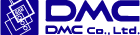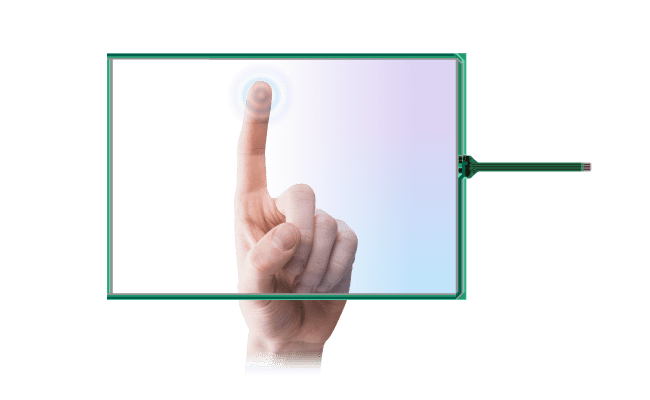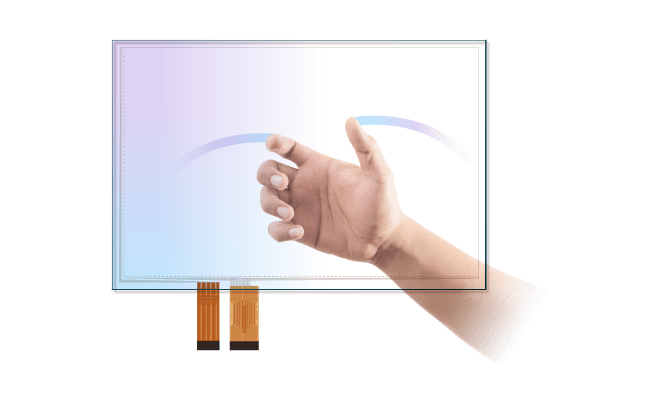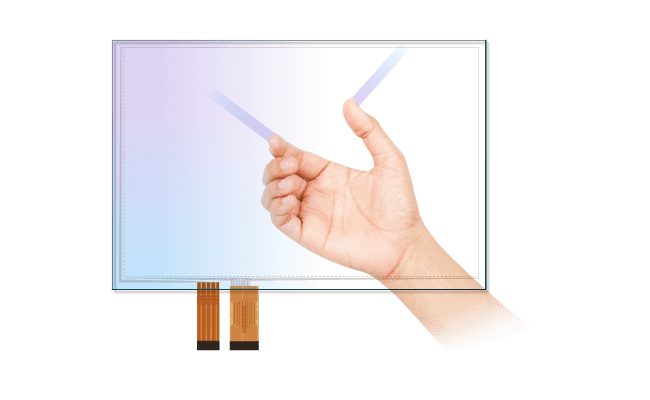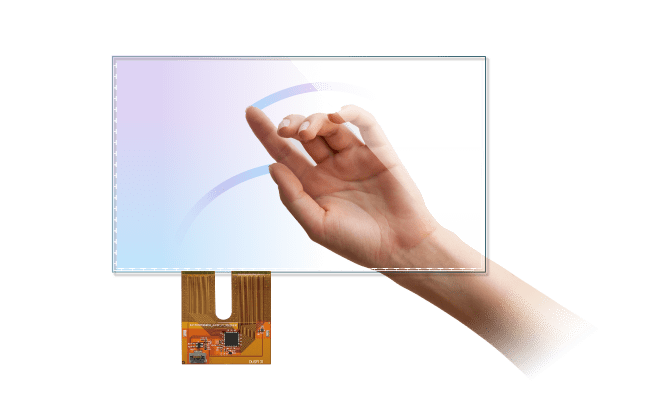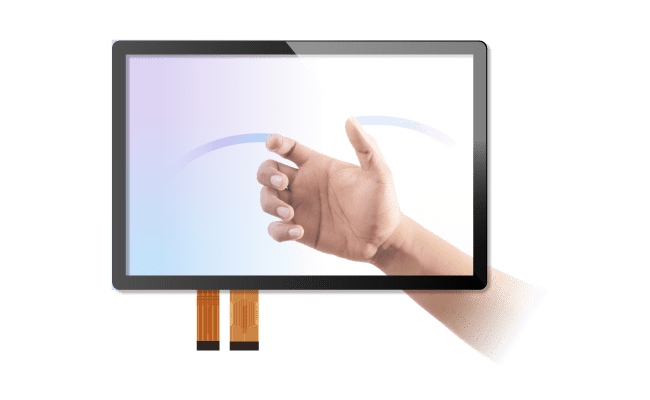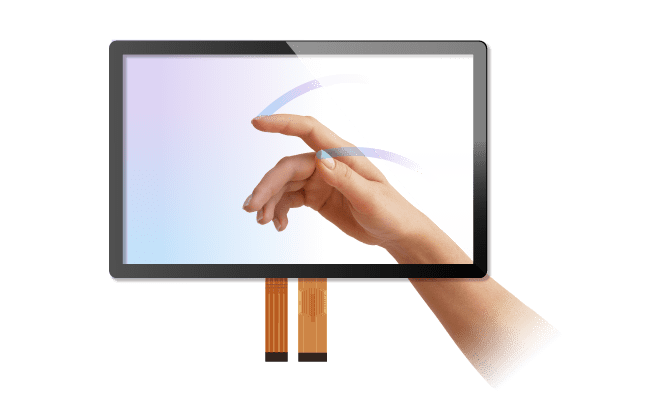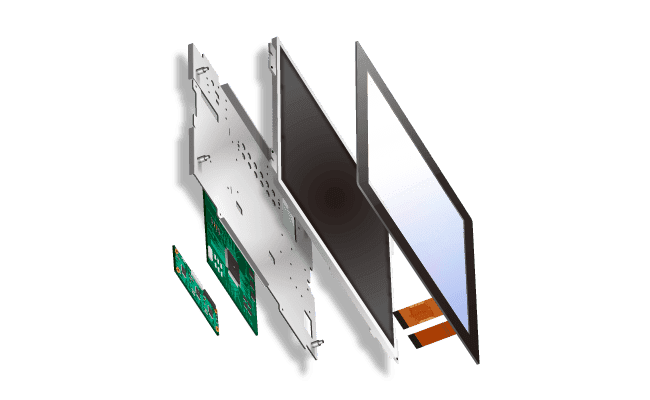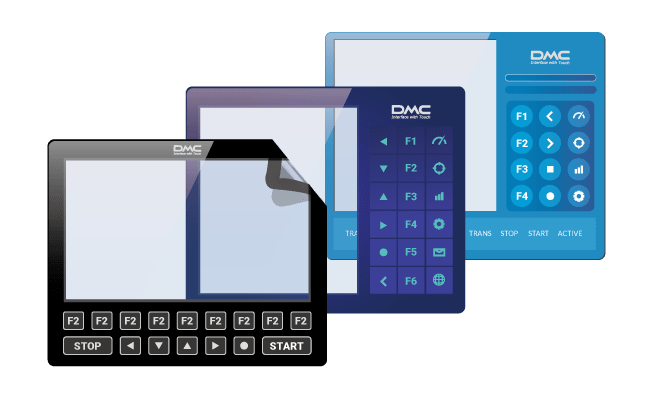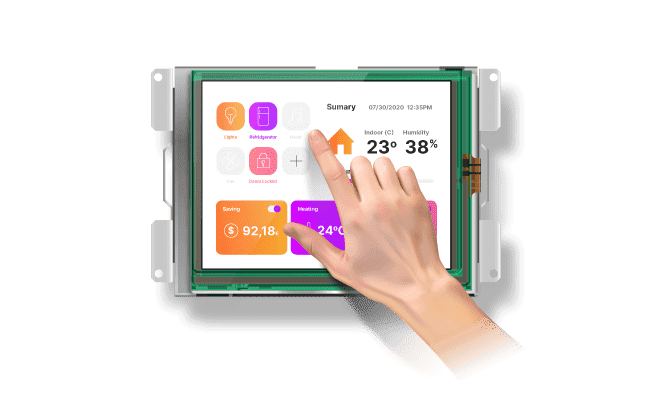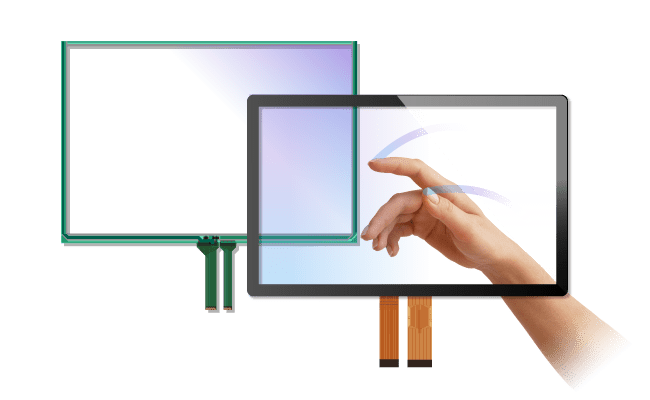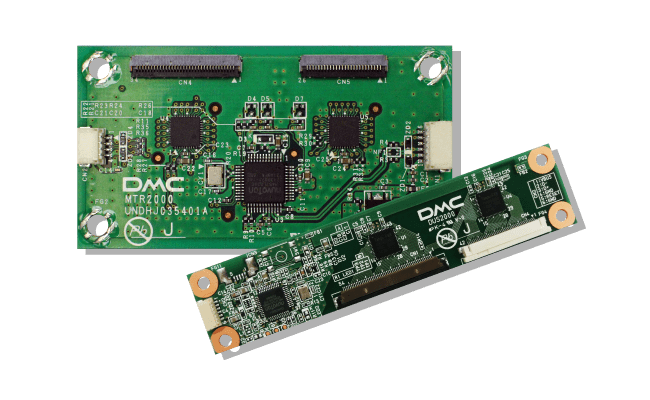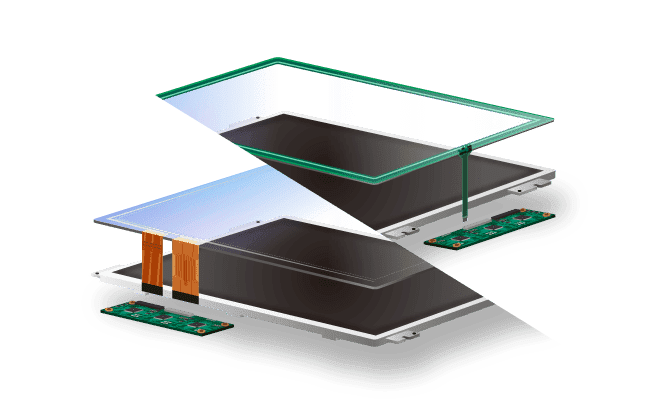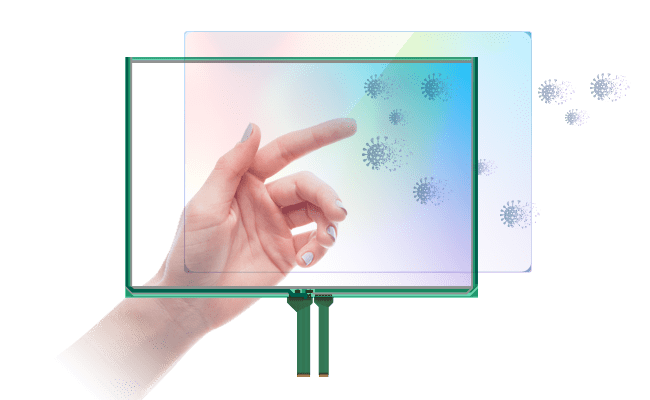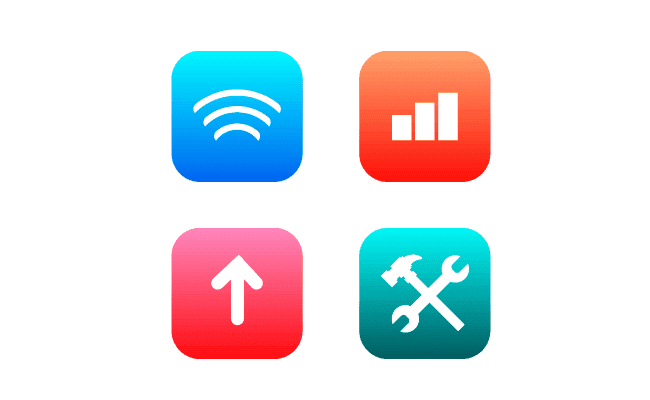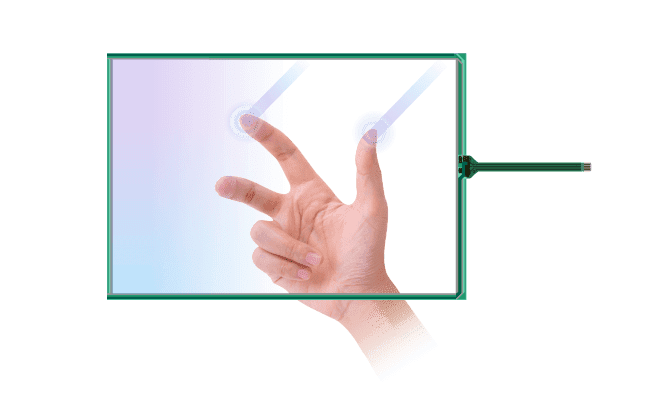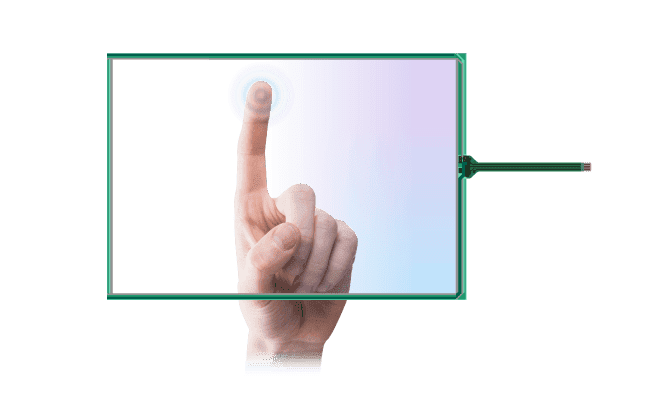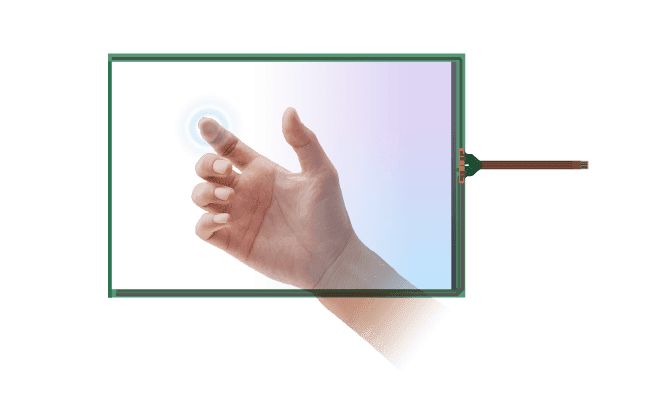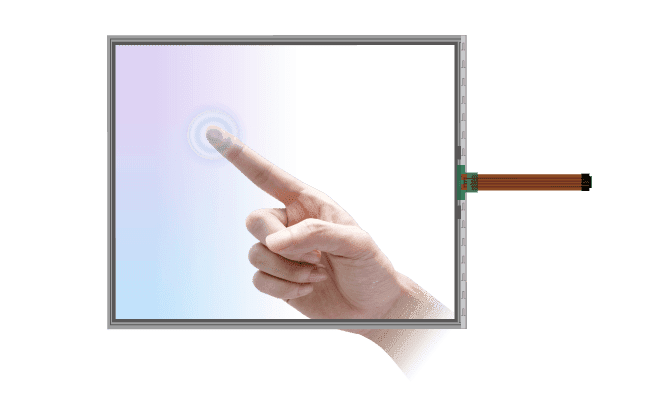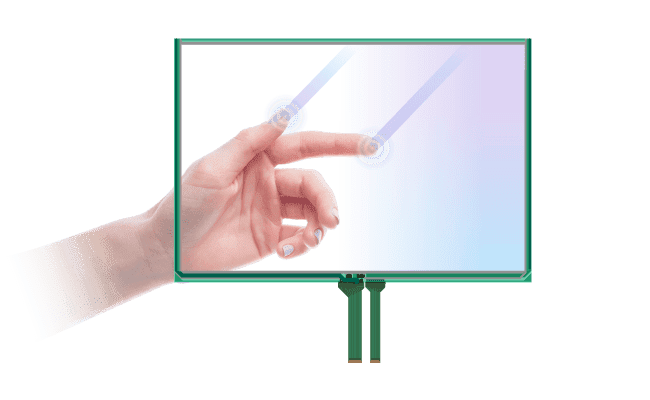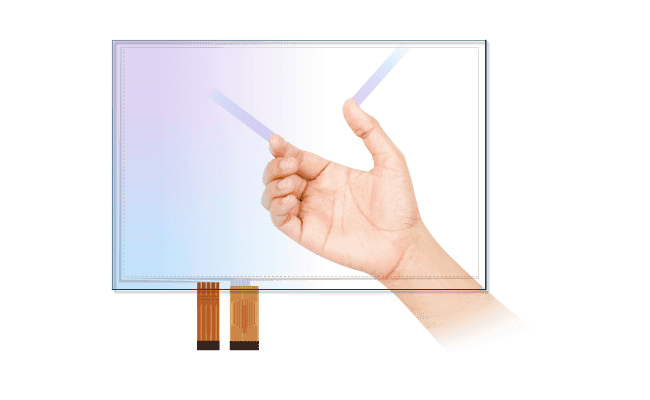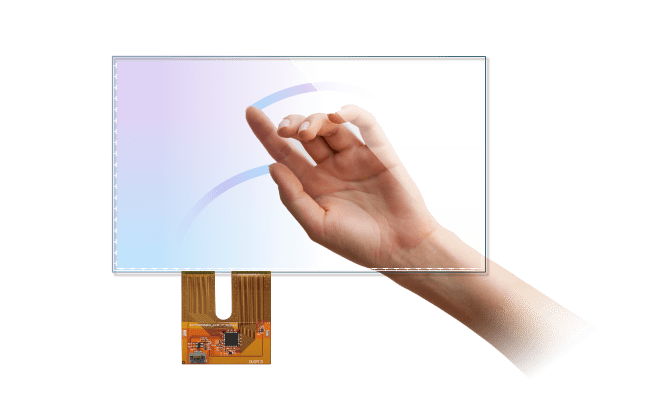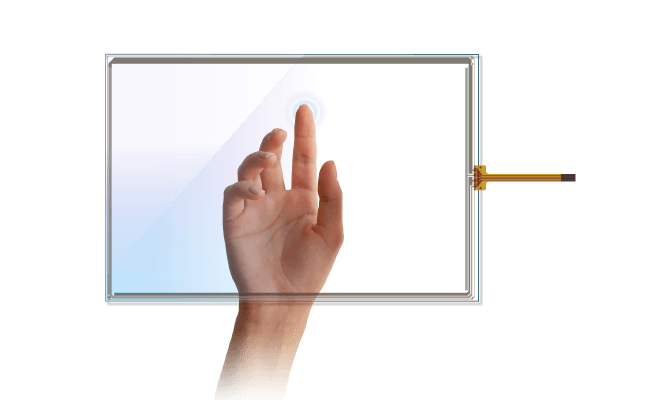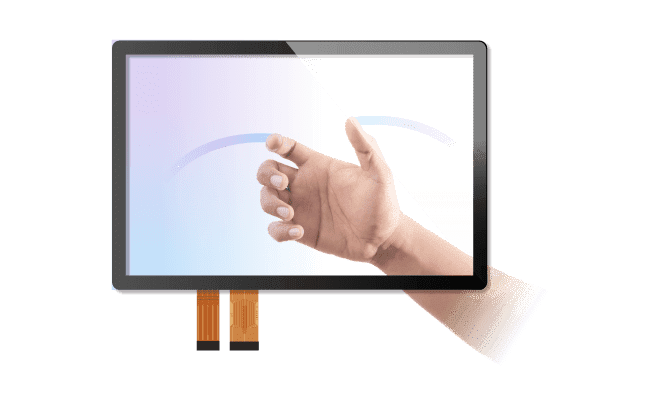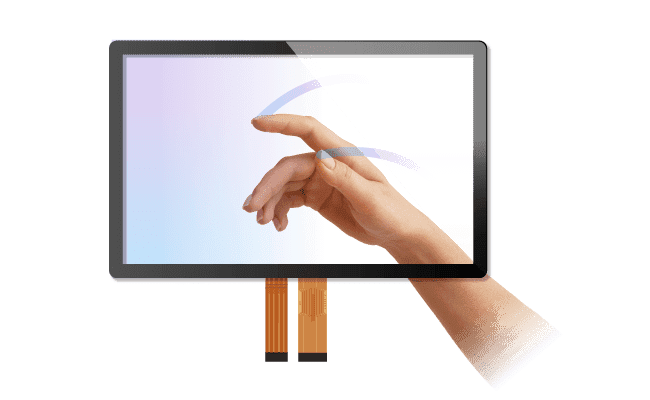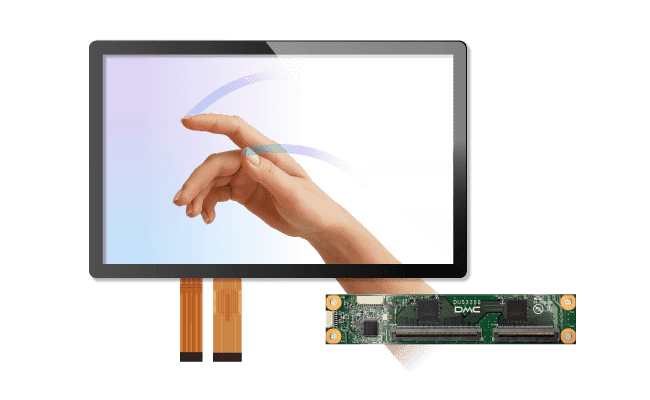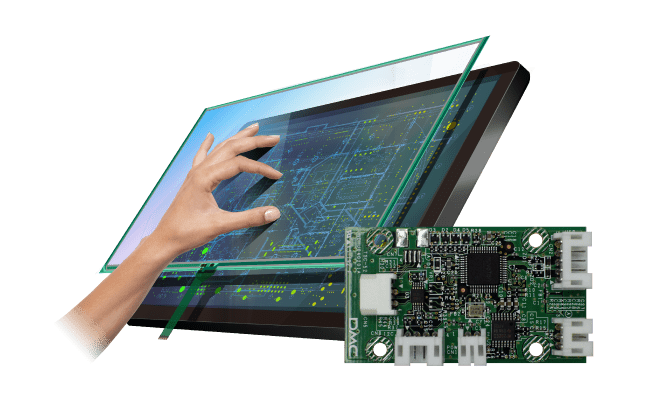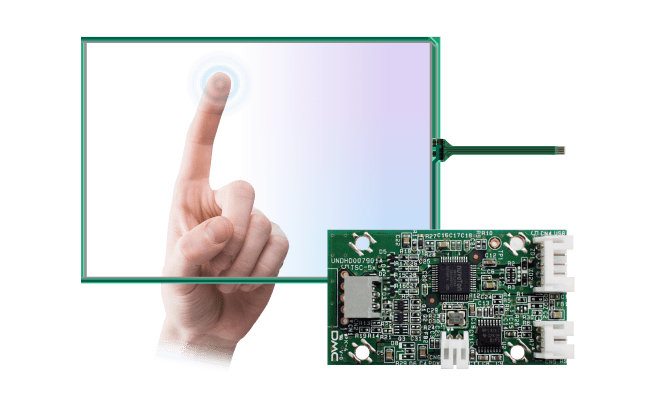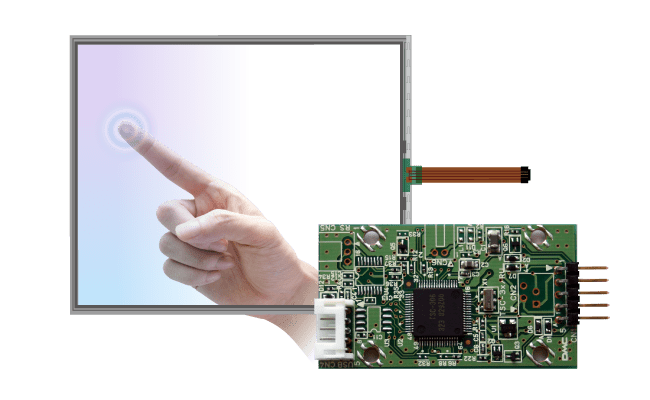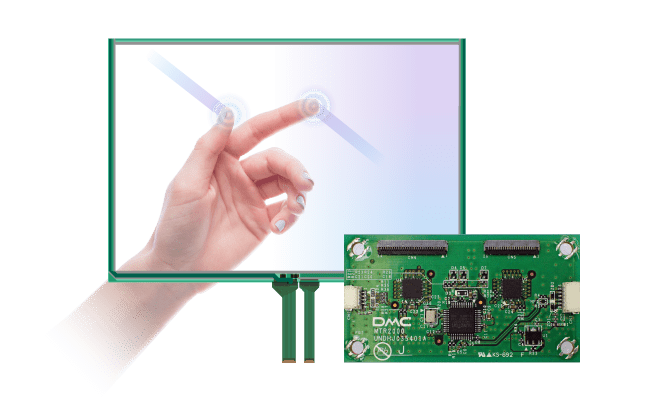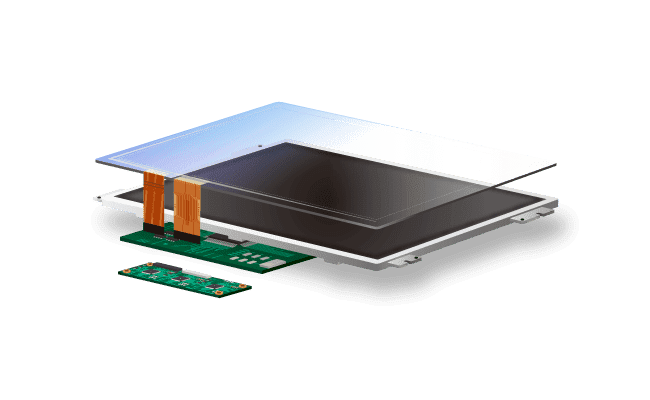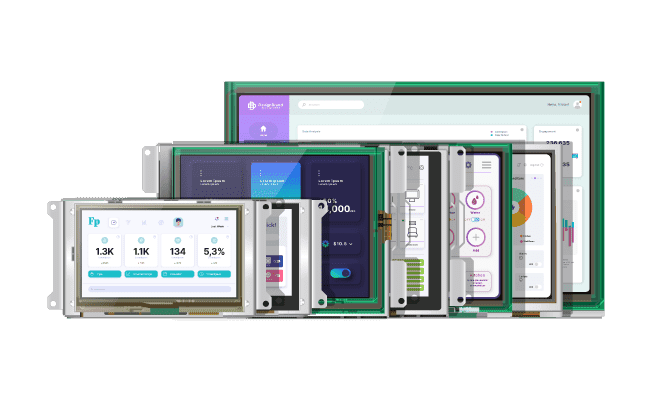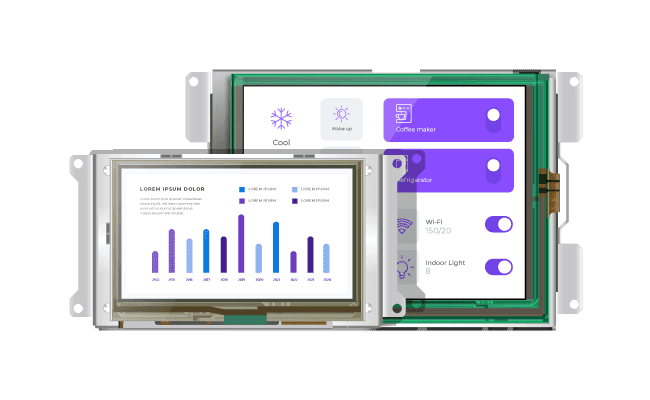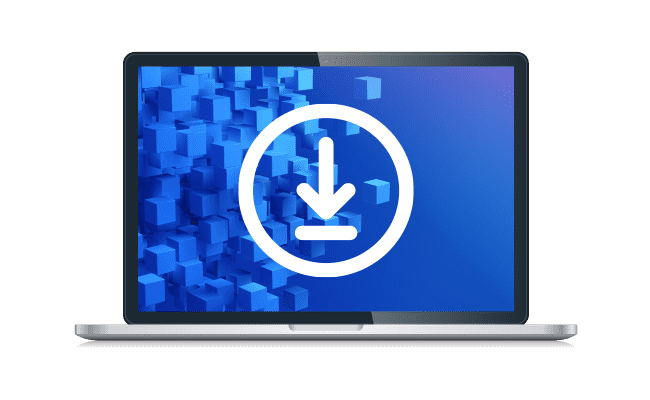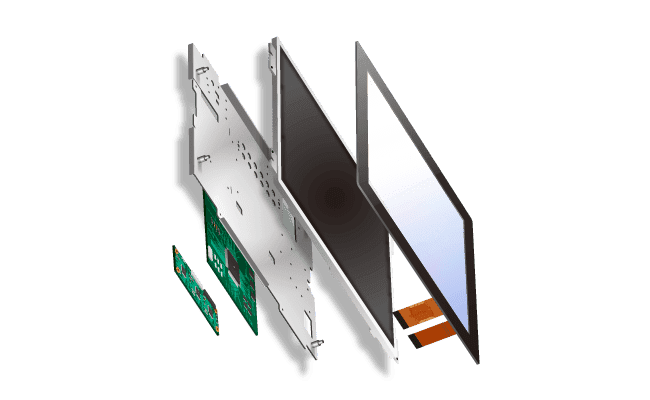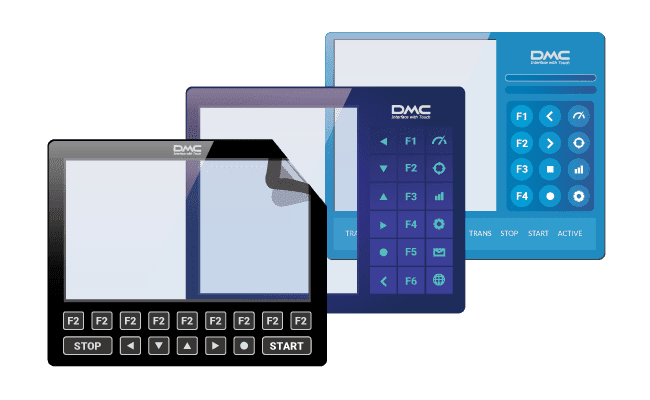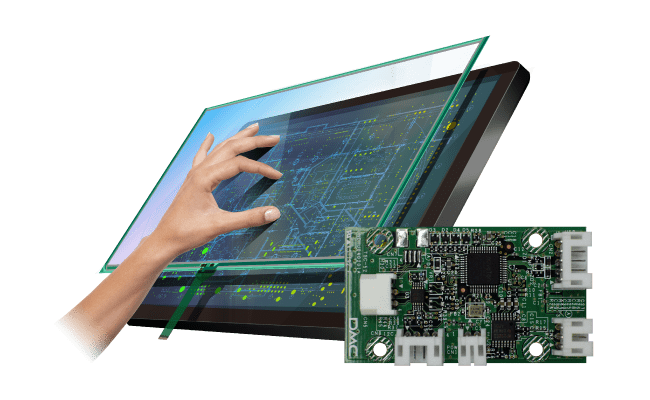
Touchscreen methods widely used around the world

The touch screen is an intuitive input choice that is prevalent across today's consumer and industrial electronic equipment. Since its appearance in the 1970s, various touch input technologies such as capacitive method, resistive method, ultrasonic method, and infrared method have been born. Until the early 2000s, the analog resistive method was the most popular because of its stability, ease of use, and low cost. Since 2007, the projected capacitive method (P-CAP) has been introduced in smartphones.
The P-CAP method has since expanded its share explosively, and now owns the largest share position. P-CAP has replaced the resistive method in consumer devices because it has a lighter operation feeling than the resistive method. P-CAP technology was also the first to effectively adopt gesture operations such as swipe, zoom, flick, pinch, and rotate; this user functionality was a major factor in winning the top spot. But the transition for rugged industrial environments remains.

Noise, dirt and gloves are expected in rugged industrial and operational settings. Here, engineers typically select a resistive touch method over P-CAP. Why? P-CAP is adversely impacted by ambient noise. Also, resistive touch out-performs P-CAP in other typical use cases in challenging environments. P-CAP restricts use of most gloves which are commonly used to reduce hand injuries from sharp edges or chemical presence. In these use cases, Resistive touch shines, offering a feeling of durable operation. So how to make the jump to multi-touch capability for rugged industrial environments? Let's outline a resistive touch screen technical detail first.
Conventional resistive touchscreen
TOUCHSCREEN SOLUTION

In the resistive method, the upper and lower substrates (film or glass) with transparent electrodes are placed facing each other. There is a gap between the upper and lower boards, and when the upper board is pressed by touch and bends, it contacts (shorts) with the lower board and conducts, and the touch controller measures the voltage. Since the detected voltage changes depending on the contact point, the coordinate position can be specified.
The resistive type touch screen does not turn on unless it is physically depressed, and it measures the voltage according to the contact point to specify the touch position. It has the advantage of being less susceptible to external noise. It will not malfunction even if the panel gets wet with water or dust. Since it does not turn on just by touching it, it is difficult to input inadvertently. Resistive is popular in industrial applications where reliable operation is required. On the contrary, since you can input by just physically pressing it, it is also attractive that you can input with gloves or a pen regardless of the input medium.
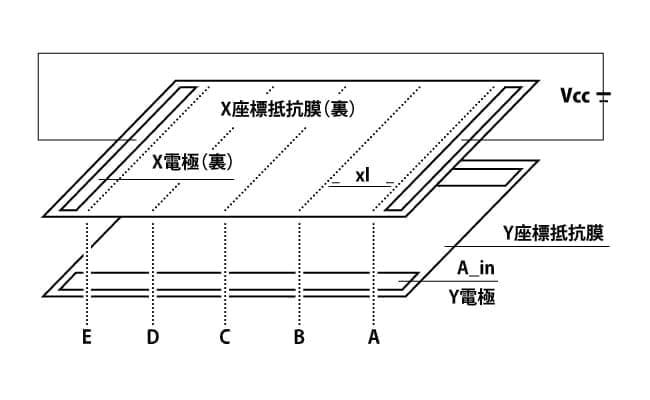
| xl | A_in(V) | Coordinate output |
|---|---|---|
| A | 0 | 0000h(Min) |
| B | 1.25 | 00FFh |
| C | 2.5 | 01FFh |
| D | 3.75 | 02FFh |
| E | 5 | 03FFh(Max) |
However, the conventional resistive type touch screen is typically only a single touch, and due to the nature of pressing and inputting, it is not suitable for flick, pinch, and rotation operations like smartphones.
Contemporary light-touch resistive and gesture operated controller
The light-touch resistive type touch screen "LST series" developed by DMC has a structure that reduces friction when the film and glass come into contact, so that input can be performed with less pressure than the conventional resistive type touch screen. Even better, by using a film with a smooth surface and slippery fingers on the upper substrate, multi-touch operations are easy. Compared to DMC's conventional resistive type touch screen product, AST series with an activation force specification of 0.05N-0.8N, the light-touch LST series is only 0.03N-0.3N, a 50% reduction of touch force.
The resistive type touch controller determines the coordinates by the value of the voltage obtained when touching. If two points are touched, the voltage corresponding to the middle point of the two points is usually obtained, so the coordinates of the middle point of the two points are output. DMC's gesture-operated resistive touch controller "TSC-52 series" distinguishes between 1-point touch and 2-point touch with a unique algorithm, and if it is touched at 2 points, it is touched from the obtained voltage value. The controller predicts and outputs the locations of the two points, thus supporting multi-touch operation like pinch and rotate. (Please note, since the coordinate accuracy when touching two points is low, it does not support two-point input such as “Shift” key operation and “Fn” key operation.)
DMC's resistive touch screen solution combines these light-touch with two-point detection technology to enable P-CAP-like gesture operations that is ready for use in rugged industrial environments.
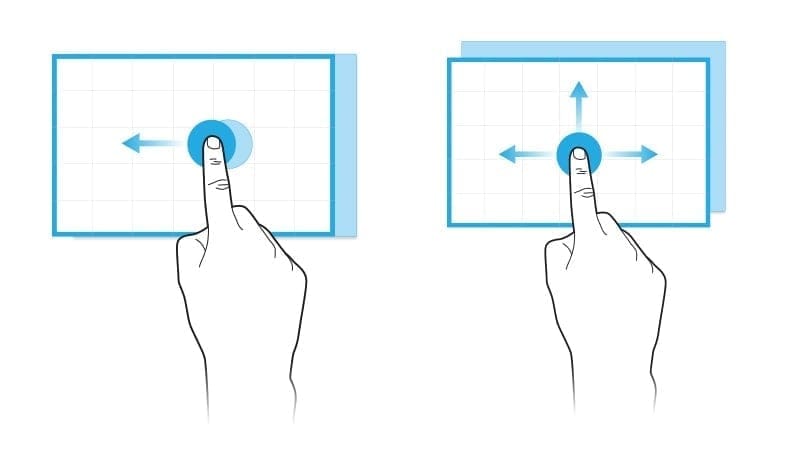
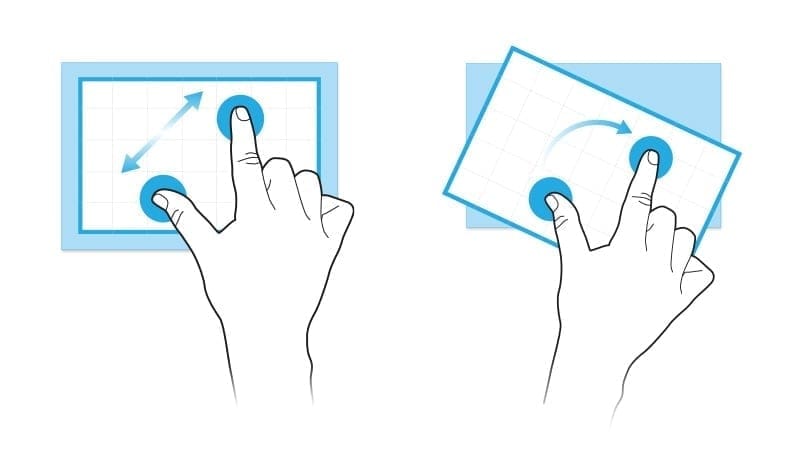
Updating your operational functions with resistive multi-touch
Nowadays, with the spread of smartphones, operators at work are demanding the same multi-touch gesture operation that they are accustomed to using at home, and the number of people switching from the resistive touch method to P-CAP is increasing. However, as mentioned above, P-CAP requires consideration and countermeasures for ambient noise, which was not necessary with the resistive touch method, often forcing design changes or affecting operator hand-protection. Also, in a noisy installation environment, the controller may need to be adjusted locally, resulting in support costs. By using DMC's LST touch screen and TSC-52 touch controller, it is possible to realize a multi-touch gesture operation with the same rugged benefits of the prior resistive type touch screen design.
DMC has also developed the LST-D series, which combines a decorative printed upper substrate film and a lower substrate glass with holes through which FPC (Flexible Printed Circuit) can pass, in order to enable a bezel-less full-flat structure even with the resistive touch method. This touch screen, with a more aesthetic design like P-CAP, is an ideal touchscreen solution for traditional resistive touch users, improving the user experience without changing the touch screen method.
Recommend applications






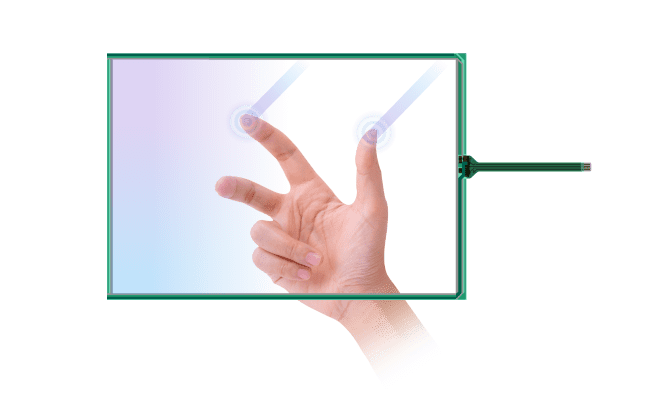
LST SERIES
If you are interested, please feel free to contact us.