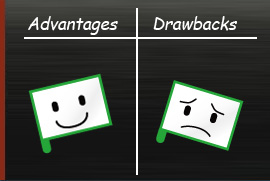- Switch and buttons are not physically required. Device makers can make and modify various input interfaces creatively by software.
- With multi-touch function, various operations/inputs (eg: zoom-in/zoom-out, rotation) are possible.
- Because a user operates an electronic device by directly touching the images on the display he is seeing, the operation will be intuitive, thus anyone can operate it from first use.
- The whole unit is space-saving because display and input space are integrated. There is a lot of flexibility in design.
- Unlike keyboard or physical switch, there will be no dirt, dust, and moisture getting into the spaces between buttons. Thus, it is easy for maintenance.
|
- Since a display is directly touched, the display may get dirty, then become less-visible. A direct touch may also cause scratches on the screen that may cause malfunction in some cases.
- Unlike push-button and mouse, users will not feel "click" when a user input a touch screen, thus operation may become clumsy sometimes. However, there are certain touch screens that provide "click feeling" when touched.
- Touchscreen is difficult to be operated for the visually impaired. Some creative ways to let them know where to touch are needed. Sound navigation and/or physical buttons might be helpful in combination with touch screen.
|